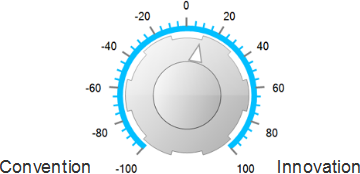
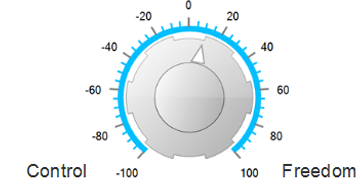
The first knob, convention versus innovation, has to do primarily with design decisions. The second knob, control versus freedom, deals with how an organization chooses to manage the development process itself. In this column, I’ll describe these conflicts and suggest some considerations for UX professionals who are trying to navigate the appropriate course.
Start with a Value-Neutral Approach
Part of the problem in managing these conflicts is that most individuals and organizations have predetermined values assigned to these concepts. We talk about innovation with a lilt in our voice and a glow on our cheeks. On the other hand, describing someone’s thinking as conventional is almost pejorative. There is probably an even greater imbalance between freedom and control. After all, nobody wants to be labeled controlling. For starters, let’s dispel these myths. If only one end of either of these dimensions of conflict were good—and the other were bad—we would be in the situation my project management instructor described: There’s no conflict. We just need to do what’s obviously the right thing to do.
During my doctoral research, in which I studied how development teams learn collectively during usability tests, I came across a field called Action Science, which analyzes dysfunctional communication with a focus on resolving contradictions between stated beliefs and theories in use. In cliched terms: A lot goes wrong when there is a disconnect between our talk and our walk. When confronted with such disconnects, most of us tend to blame our walk for failing to meet the standards of our talk—and we vow to do better. But Action Science also challenges the validity of the talk. Many times, it provides a surprisingly simple answer: Stop saying what you obviously do not believe. You’re just confusing people.
So we need to deal realistically with these tensions by accepting that there is nothing wrong with a highly controlled development process that results in conventional designs that are financially successful. And if we choose to be free-wheeling and innovative, there must be good reasons for our decision that go beyond any innate belief that there is an inherent goodness in either.
Convention Versus Innovation
As a UX Architect, the dimension of convention versus innovation is where I find myself in conflict with many designers. I often take this position: If nobody has ever done this in this way before, users won’t expect it to work that way. Very often at the start of a design project, I’ll look at how others have solved similar user interface design problems. For example, if I’m building a customizable security dashboard, I’ll look at how MyYahoo! and iGoogle let users customize their home page. Or, if I’m designing a Web page that lets users schedule recurring online bill payments, I’ll look at how Outlook and Lotus Notes let users schedule repeating meetings. But when I report my findings during early design sessions, I’m sometimes confronted by comments like “We should be leading, not following.” In truth, I’m just trying to understand how users already expect these kinds of transactions to work, because, if we meet users’ expectations, we stand a good chance of having a predictable user interface.
But even though I think my bias for convention serves users well in many cases, I have to accept the fact that, in a field that advances as rapidly as software does, we continually have opportunities to do things in ways that are better for users. Doing so provides the dual opportunities of improving the user experience and differentiating ourselves in the marketplace. But when we’re pursuing innovation, we must make a commitment to ensure that an innovation is intuitive or helps users get through the learning curve as easily as possible. Since we tend to overestimate the intuitiveness of our own user interface designs, I suggest that you always devise a strategy to help users understand your innovation.
To illustrate how this might work, let’s consider a case where we are trying to make a financial dashboard more visual. Data visualization guru Edward Tufte makes an interesting point that we shouldn’t discount the value of a graphic just because users don’t understand it right away. His standard is: how informative and how efficient to use is a graphic once users know how to read it? For example, look at the bullet graph in Figure 3. If you had never seen one before, it might be a little confusing.
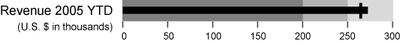
But once you understand how to read such a graph, you’ll find it to be a powerful way to understand a lot of data quickly and see it in context. See the annotated version in Figure 4.
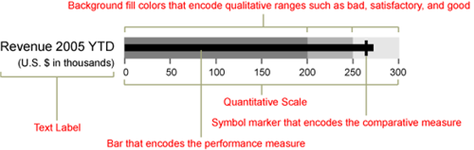
In my dashboard design that introduced this innovation, I would have to include some kind of education strategy such as an illustration with callouts or annotations in a ToolTip.
In our zeal for innovation, we need to remember that novelty carries usability baggage and evaluate whether the added benefit justifies users’ added risk or burden. If the answer is yes, we must have a user instruction or education strategy—or do some usability testing to make sure the innovation is truly intuitive and valuable.
Additionally, UX conservatives like me need to remember that sticking with the familiar, although attractive in the short run, can leave our companies trailing the pack and dull their competitive edge.
