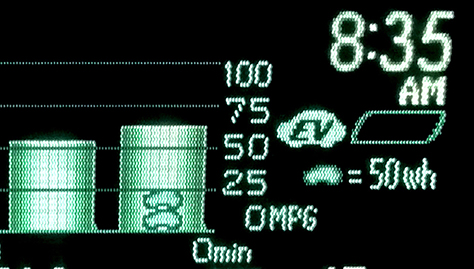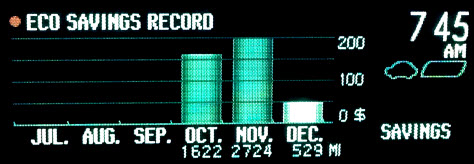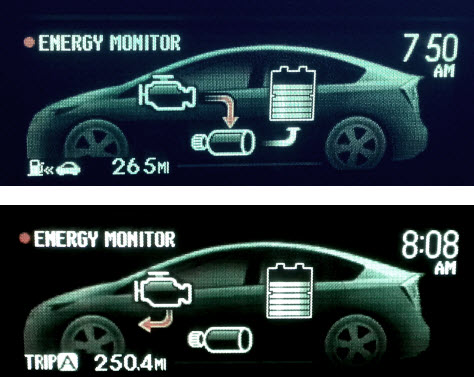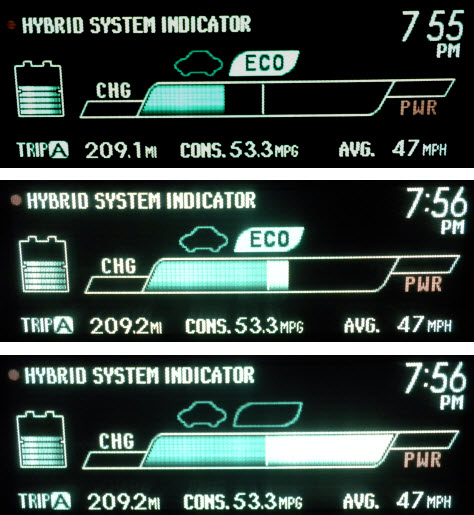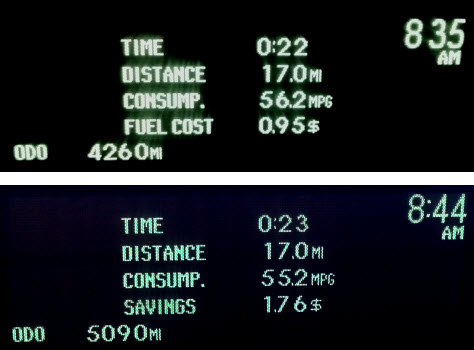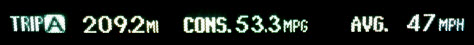The Effects of the Prius Displays
The Prius’s Multi-Information Display, shown in Figure 1, subtly changes driving behavior by providing feedback and rewards for economical driving. It also reinforces customer satisfaction and loyalty by constantly reminding drivers of the value that they are getting from their purchase.

Changing Driving Behavior
The Prius’s displays change driving behavior through what is known in psychology as a feedback loop. A person takes an action, receives information about that action, reacts to the information, receives information in response to that reaction, and so on, in a loop. The driver’s actions are the speed and force of pressing the accelerator and brake. The driver sees the miles-per-gallon (MPG) information display, showing the consequences of his or her actions—the MPG goes up or down—then reacts by applying more or less force to the accelerator. This feedback encourages drivers to strive for better gas mileage through
- slow acceleration
- maintaining a steady speed
- coasting
- braking lightly, far ahead of time, which charges the electric battery
- avoiding stops when possible
- judiciously using the heating and air conditioning
In response to these behaviors, a driver sees feedback that the MPG is getting higher, which the driver perceives as gaining cost savings. Increasing MPG is the reward, further reinforcing those economical driving behaviors.
Feedback is key to changing behavior. Although most drivers have long known that sudden acceleration and stops use more gas, they haven’t been able to see the direct consequences of their actions. Being able to see how much gas they’re using in real time has a much greater impact on changing their behavior.
If you compare the Prius’s displays to the traditional dashboard display shown in Figure 2, you can see that the Honda Odyssey provides no feedback about gas mileage. The primary feedback is on speed, leading the driver to focus on going as fast as possible without going too far over the speed limit and risking getting a ticket.

Reinforcing Customer Satisfaction
The Prius’s information displays also play a large role in keeping customers satisfied with their purchase and strengthening their loyalty to the Prius brand. The gas mileage information constantly reminds Prius owners that they’re saving gas, saving money, and helping the environment—which are usually the reasons they bought the Prius in the first place. It provides a constant reminder that the car is delivering the value that they wanted and, thus, that they made a good purchase decision. This causes them to feel good about their purchase and themselves. It’s no wonder that the Prius often ranks extremely high in customer satisfaction and has extremely loyal customers.
The Design of the Displays
The Prius shows gas mileage and hybrid-engine status through several different displays. Some of these are more effective than others—both in affecting driving behavior and in their understandability, usefulness, and potential for distracting the driver.
Location
The Multi-Information Display is appropriately located at the top of the dashboard, to the right of the speedometer display, as shown in Figure 3, which keeps it close to the driver’s view of the road. It’s easy to glance at the display quickly, minimizing the time that the driver’s eyes are off the road. The driver can easily flip through the screens using a button on the steering wheel.

Current MPG (Miles per Gallon)
The feedback that is most effective in changing driver behavior is the current miles-per-gallon display, shown on the right in Figure 4. It immediately shows how the driver’s actions affect the current gas mileage. Jam on the accelerator and the MPG dramatically drops. Accelerate slowly and the MPG remains in the center of the range. Ease off on the accelerator and the MPG rises to the top of the range. Through this direct feedback, drivers learn, in real time, which actions increase and decrease gas mileage.

Placement
As the display that drivers look at most often, the current MPG display is well located next to the speedometer, making it easy to see both of them at a quick glance. Grouping these together also reinforces the relationship between speed and gas mileage.
Design
A bar whose height moves up and down against simple intervals of 0, 50, and 100, the current MPG display is easy to read at a quick glance. A bar chart is a good choice for this element because it’s easy for people to judge bar height quickly. The simplified scale is easy to read. Actual MPG numbers would be far too complicated and distracting. Instead, it’s necessary to see only whether the bar is over 50 (good) or below 50 (bad).
Why a curved bar? The curve of the bar makes it resemble an analog gauge—like a speedometer whose needle goes up and down in a curved arc. It also parallels the curved gas gauge to the left of the speedometer. Together, they symmetrically frame the speed display.
Consumption
The 5-minute consumption display—or optionally, a 1-minute consumption display—indicates the average gas mileage for each five-minute period of the current trip, as shown in Figure 5. While the current MPG varies widely, going up and down rapidly, the 5-minute consumption provides a better depiction of the overall mileage that you’ve been getting for each segment of your drive. It’s more reliable, intermediate-term feedback that shows the driver how different parts of a trip—such as hills or heavy traffic—contribute to the overall gas mileage.
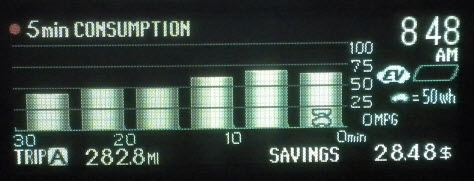
Design
The MPG for each five-minute segment appears in a bar chart, with 0, 25, 50, 75, and 100 MPG intervals. Bars show the trend in average MPG, in five-minute intervals over the last 30 minutes. A bar chart is a good choice for this display because it’s quick and easy to compare bar heights. The driver doesn’t need the actual MPG numbers, which would add too much complexity to the screen.
The Car Icon?
Some elements of this screen are not immediately intuitable. There is a small car icon that sometimes appears in the bars, as shown in Figure 6. A legend to the right of the chart says that the car icon equals “50wh.” Although I’ve read the manual, I still don’t understand the purpose of that icon, and I’m not the only one. A Google search reveals that there are many people who have similar questions. I think it has something to do with charging the electric battery, but I’m not sure.