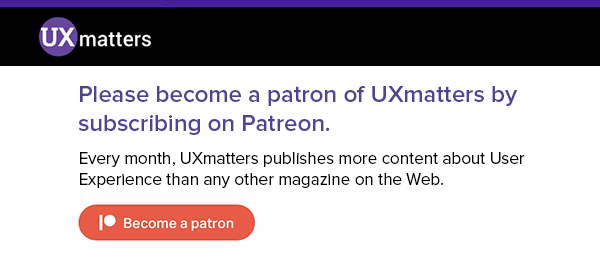Leaving lots of tabs open is a form of digital procrastination. It means you’re building up a stock of tasks you hope to get around to. But don’t you reach your saturation point rather quickly? How many sites have you visited that are now clamoring for attention behind a stack of other tabs that you’ve left behind on your road paved with good intentions?
What about people who are multitasking all the time—perhaps talking on the phone, watching the TV in the background, and in front of their computer, as shown in Figure 1.

Photo by Michael Suffragans![]()
Getting Stuck on That Great New Page Design
Spending an inordinate amount of time analyzing individual Web pages can be a fascinating pursuit. But as a UX designer, you must not lose track of the diverse reasons—perhaps even serendipitous reasons—that might lead someone to decide whether to consume your content or buy your product. Overemphasizing collective intuition has become an illness in many companies, where having too many people around the table![]() makes it hard to get unanimous agreement. In such cases, it is important to drive the discussion back to imagining where the customer is trying to go and how to offer clear options that help make the next steps of a site visit become evident. Demonstrate, through modeling, how customers’ increasing engagement in a user journey becomes possible only by your providing simple steps rather than wasting hours on the minutiae of the hierarchy of multiple product placements on a single page.
makes it hard to get unanimous agreement. In such cases, it is important to drive the discussion back to imagining where the customer is trying to go and how to offer clear options that help make the next steps of a site visit become evident. Demonstrate, through modeling, how customers’ increasing engagement in a user journey becomes possible only by your providing simple steps rather than wasting hours on the minutiae of the hierarchy of multiple product placements on a single page.
Single pages rarely command people’s attention. Your site is an experience that should be greater than the sum of its parts. Minor usability issues on a single page will not deter users who have a purpose. Yet, if the page at the center of your scenario lacks clarity and focus, it may quickly become buried underneath many other interesting options. The reason to keep it simple: you can engage your users only over time—so each page that a user views adds only a small piece of the experience.
Your opinions of how you might react to the page you are designing, as you iterate on your design, may become increasingly detached from the reality of the myriad tasks the consumer will ultimately perform. I may make simplicity a goal for my digital desktop, but this does not reflect the hubbub that exists on my devices. Email messages arrive, Facebook and Twitter show new activity, the phone rings, and, when I’m at home, someone changes the television channel and my attention is diverted.
Keeping Just the Key Information
Poor salesmen may be poor listeners or may continue to follow a sales story that they are incapable of adapting in response to subtle cues that suggest they have lost a potential customer’s attention and interest. Web pages are no different. On Web pages, you can’t offer the equivalent of the old fast-food chain’s script, which required the person behind the counter to say, “Do you want fries with that?” to practically every customer. [1] A Web site listens and follows subtle cues, determining logical paths that visitors might take. (Often, some well-trodden paths stand out in analytics reports if you look for them.) You need to accompany your visitors along these paths, without suddenly calling their attention to other things or causing cognitive overloading![]() with extraneous information.
with extraneous information.
It is wrong to overload a page with information that you cannot link together in a harmonious way. People don’t spend any more time on Web pages than they need to, in the hope that they might discover something useful. If you are selling something, it is worthwhile to offer upsell options or related products to increase the number of items people add to their shopping basket. Usually, you’ll be able to figure out a good time and place to do this, if you imagine the key task each page represents. Avoid polluting the stages of a process that involve cognitive tasks like checking product details or price totals, looking for the button to proceed, and especially form-filling pages, which require a much higher level of engagement. Present alternatives or upsells at stages when tasks or subtasks are complete, where you can present them without affecting your visitors’ concentration.
Clean navigation structures and clear page flows help your visitors to work out where they are and offer better routes to follow that will prolong a user’s visit. Avoid stacks of links and options, unless they really are related and would be likely to promote a user’s curiosity. A few related articles, images grouped in a way that makes sense, related products, a user’s search history, and recently viewed products are far better in this case than tenuously linked content. Displaying alternative options that are far removed from the original search route that brought a person to where he is, blocks of content that duplicate higher-level navigation options, and other filler widgets should all be avoided if you want to retain the Zen of a page—and avoid its getting relegated to the maybe I’ll read it later stack.