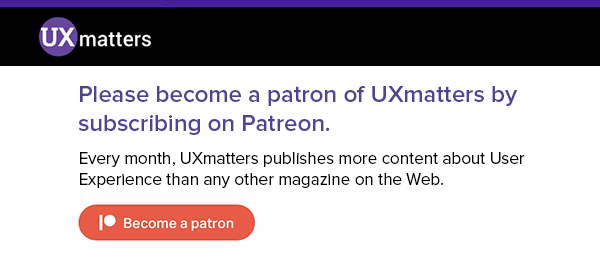Currently, mobile devices provide a lifeline to our social lives. We use mobile devices primarily as social connectors, because of the immediate access they allow. Calling someone and sending a text message have become relatively easy things to do—at least, we’re willing to suffer through the bad user experiences that let us do these things, because we value connecting with our friends and family.
In contrast, most information and entertainment services on the mobile Web have failed to create compelling offerings that integrate with our lifestyles. Sometimes, by the time we’ve figured out how to load an application or WAP (Wireless Application Protocol) site, the opportunity for use has passed. There is no sense of immediacy in the experience. And therein lies both the opportunity and the challenge inherent in the mobile Web: the promise of immediate access to information and entertainment. When we fail to live up to this promise—and, more often than not, we do fail—we layer one frustrating experience—using an application—on top of another frustrating experience—deciphering the phone. That doesn’t mean people aren’t interested in obtaining information using a mobile device. They’re just not interested in jumping through all the necessary hoops to get to that information.
Achieving simplicity and speed of access is the key to expanding people’s perceptions of the mobile Web to include information, entertainment, and commerce services. If people are to use these services while they are on the go, we must avoid cramming as many features as possible into them—just so we can claim to have the biggest and best service. Instead, we should focus on offering the features that actually help people accomplish their goals—especially when those goals are time sensitive. For example, if you’re not sure what exit to take off the interstate, you need an answer now—not five minutes from now.
What does this mean for interaction designers and information architects? If we are designing for user experience, we must understand the place the mobile phone holds in the ecosystem of our lives as well as the unique challenges and strengths of mobile devices, so we can design products that connect with people in meaningful ways. We can do this by following a user-centered design process to
- understand the contexts within which our customers use these devices
- select the technologies that best integrate into these contexts
- design systems that are as simple as possible
If this approach sounds familiar, it is in many ways. UX professionals have advocated user-centered design approaches for years, with varying degrees of success. However, there are some key differences between designing products and services for the mobile Web and designing user experiences for Web browsers and software on the desktop.
Understanding the Contexts of Use
Your first step is to determine the contexts in which people will be using your mobile service. No longer do people sit at desks, staring at 19-inch monitors, seemingly isolated from the hubbub of day-to-day life. Now, people chat with friends while eating dinner, with the TV blaring in the background, and while sending text messages or instant messages to other friends on the Web.
The best method of understanding contexts for a mobile user experience is to conduct some form of user research. At the very least, you should document your assumptions. Field studies are the most effective form of user research. Regardless of your method, you should become aware of the following aspects of your customers’ contexts of mobile-device use:
- Environment—In what environments will your customers be using your service? In a restaurant with friends? Sitting on a couch, watching TV? In a car? The answer to this question is important, because it determines the appropriate design for user interactions with your service. The needs and expectations of someone who is in a noisy bar are very different from those of a person who is at his or her local library—and the user experience should differ accordingly.
- Time—How much time do your customers have in which to perform interactions? Will your service support an interstitial activity, which people conduct between their primary activities, or a primary activity to which your customers will dedicate time? You must also be aware of how environment affects time: The more distracting the environment in which your customers use your service, the less time you will have their focused attention.
- Culture—What are the social influences on the context of use that your customers’ family and friends bring to bear? How do those influences affect your customers’ decisions—from the types of products they purchase and the qualities they value in the products they buy to the amount of money they're willing to spend.
- Device—How sophisticated are your customers’ mobile devices? Are they simple mobile phones, smartphones, or PDAs (Personal Digital Assistants)? How much money have your customers already spent on these devices? What is their average screen size?