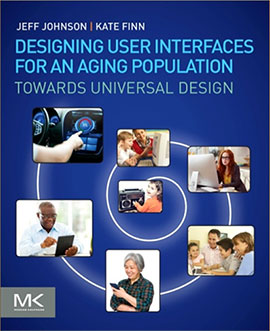The Forgotten Older Population
Angelita: The aging population is a group that UX designers often overlook. When designers are innovating or enhancing digital products or services, do you think they are intentionally choosing to leave older adults behind to focus on younger generations?
Kate: While I believe that designers often overlook the characteristics and habits of older demographics, I’m not sure how much conscious intentionality I would read into this. It’s probably more a matter of prevailing circumstances and attitudes.
For instance, product-development cycles are now remarkably compressed in comparison to those of 20 years ago. Given these time constraints, many design teams are not able to engage in collaborative or user-centered design or conduct formal usability studies.
Any designer whose work is influenced by market factors—probably about 99.9% of them!—will pay more attention to the characteristics and habits of Millennials, which is now the largest demographic in the US, or even the younger Gen Z demographic. Plus, it’s easiest to design for the demographic to which you belong, and designers definitely skew younger.
Inclusive UX and Interface Design for Everyone
Angelita: In Designing User Interfaces for an Aging Population, you’ve emphasized that the design guidelines you offer in the book are not exclusively for older adults. So, Jeff, how do these guidelines differ from those you presented in your book Designing with the Mind in Mind: Simple Guide to Understanding User Interface Design Guidelines?
Jeff: The goal of Designing with the Mind in Mind was to give readers a background in cognitive and perceptual psychology, upon which UX design guidelines are based. That book does not focus on any specific segment of the human population.
Designing User Interfaces for an Aging Population focuses on designing for adults over 50—a population segment that often struggles with digital technology and could benefit from universal design. The book starts by describing the generational, physiological, and psychological factors that can make using digital technology difficult for older adults, then provides guidelines for designing around those factors.
Nonetheless, there is some overlap between the two books. To avoid lengthy explanations of the topics I’ve already covered in Designing with the Mind in Mind, Designing User Interfaces for an Aging Population sometimes summarizes a topic, then refers readers who want more detail to Designing with the Mind in Mind. Designers who want a thorough grounding in the basics should probably read Designing with the Mind in Mind first, then Designing User Interfaces for an Aging Population.
Angelita: Do you feel that there is some pushback from older adults when it comes to using technology? If so, why and what can we do to change their attitude?
Kate: Well, I’m not sure it’s accurate to say that there is any pushback. Plus, regarding the relatively lower levels of technology adoption by older adults in comparison to younger adults, I certainly wouldn’t say that there is any problem with older adults’ attitudes. Not at all!
Saying that older adults are reluctant to adopt new technologies doesn’t capture what’s going on. These people might feel some aversion to what they see as an unhealthy obsession with technology—especially social media. However, there are more tangible factors that may present major barriers to technology adoption, including initial and ongoing costs; lack of technical support in selecting, setting up, and learning how to use devices or apps; and possible age-related conditions—especially vision, fine motor abilities, learning, and memory.
In addition to these barriers, many digital user interfaces are just not that easy to use. They are generally inaccessible—that is, inaccessible to people with a very broad range of backgrounds, education levels, technical literacies, and physical and cognitive differences. Many—not all!—older people experience more frequent and more significant usability issues when using technology. If the issues prove to be too much for people to deal with, they may simply refuse to use an app, Web site, device, or whatever.
Moving forward, it may be that improving usability and accessibility in the most general sense will provide more positive user experiences for people of all ages and abilities. Such positive user experiences could result in everyone’s being less fearful or reluctant about trying new technologies.
As we discuss in the book, you have to look beyond the current cohort of older adults and plan to design inclusively for the older adults of the future. So it just makes sense for designers to learn now how to design age-inclusive user interfaces.
Angelita: Kate, in your 2013 UXmatters article, “Designing User Interfaces for Older Adults: Myth Busters,” you discuss ten myths regarding the creation of user-friendly designs for older adults. Do UX designers still assume these myths are true?
Kate: There may be designers who always do the right thing and come up with easy-to-use, memorable, distinctive, universal, trendy, classic, simple, sophisticated, succinct, all-powerful user interfaces. (Yes, these attributes may sometimes be contradictory.) Plus, they know they should design for a broad range of abilities and usage styles, follow design guidelines, and conduct usability testing. That’s the ideal.
But in the real world, most designers toil away, working within extremely limited budgets and even less time. They need to develop a user interface that is effective, fast to load, easy to maintain and update, and difficult to hack. They must do all of this to spec and within a tight deadline. These designers don’t have time to think about every possible use case. So, if nobody specifically directs them to include older adults in their design process, well, there goes that consideration.
Since 2013, when I wrote that article, we’ve increasingly seen users shift from computer Web sites toward mobile apps—and, to be honest, pretty much all things mobile—or wearable. This has meant the miniaturization or even elimination of many user-interface elements, including screens, keypads, and mouse devices or other controllers. Sadly, making things smaller does not make them more age friendly.
UX Design in the Future
Angelita: You made an interesting statement in your chapter about the digital technology–knowledge gap, suggesting that the chapter would be obsolete within 20 years because of three big changes:
- A new generation of older adults
- The fact that this new generation of older adults will have more experience with technology
- Changes to information and communications technology
Can you speculate about what design tips you’d need to exclude from that chapter—or new tips you’d include to make that chapter current in the future?
Jeff: In 20 years, Generation Xers, the children of Baby Boomers, will be turning 50 or 60. They’ll be turning into older adults. Of course, they are just as likely as their parents and grandparents to experience age-related perceptual, motor, cognitive, and attitudinal changes. However, in contrast with their parents and grandparents, they will have grown up using digital technology, so will be more familiar with the terminology, symbology, and interaction styles of digital technology.
However, as the book explains, technology will certainly have advanced in 20 years. First, it is fairly clear that quantum, neural, and biological computing will replace—or, at least, heavily augment digital computing. Second, computing through services that are ubiquitous—in our cars, clothes, homes, tools, and bodies—will have largely replaced computing devices. Third, the apps of 2037 will be more like good butlers—not waiting for instructions, but anticipating our needs and learning from experience. Fourth, when it is necessary to give instructions to the computing environment that surrounds us, we’ll do this mostly by talking instead of manipulating graphic user interfaces.
Therefore, our book’s examples of terminology and graphic symbols that are unfamiliar to today’s older adults will be outdated, and we’ll need to replace them with new unfamiliar terminology, symbology, and interaction styles.
Conclusion
Angelita: In your book, you stated: “As designers, developers, and advocates of digital technology, we should be doing our best to make it useful and usable for everyone, so no one will be at a disadvantage.” What are some steps that teams can take before the design phase even begins to ensure that usability will be inclusive for everyone—especially older adults?
Jeff: There are three steps teams should take:
Step 1: Technology developers should educate themselves about the following:
- The growing percentage of people over 50 in the population—a demographic trend that is rapidly making older adults difficult to ignore as a market segment
- The fact that different generations of people have grown up with different technologies. Each generation is comfortable with technologies they grew up with and uncomfortable with later technologies.
- The perceptual, motor, cognitive, and attitudinal changes that affect most people as they age and impact their ability to use technology. However, it is possible to design technology in ways that prevent these age-related changes from becoming barriers to the use of technology.
Step 2: When conducting up-front user research to learn the requirements for a new technology, designers and developers should include diverse potential users, including older adults.
Step 3: Designers should challenge themselves to create the technological equivalent of curb cuts—that is, designs that help a wide variety of people, not just older adults.