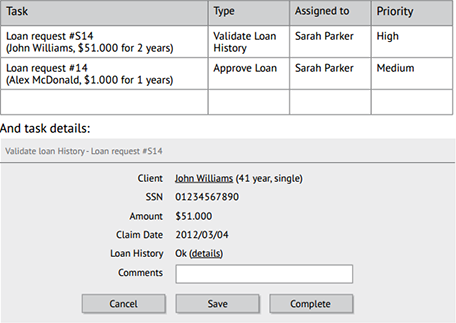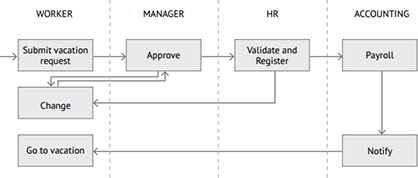What do an organization’s people do? Usually, they perform the duties of their individual jobs and work on tasks that their managers delegate to them. The bigger the organization, the more specialized the roles. Specialization helps people to achieve optimal performance by applying their strongest skills to a relevant task, within a specific domain—as opposed to doing everything with average success. But specialization in particular activities brings communication issues, as Figure 1 shows. In contrast, generalist workers—who may do anything, but less frequently—need to delegate and communicate subtasks to others.
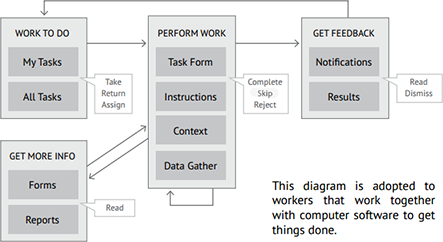
Task-Driven Versus CRUD User Interfaces
With the need to delegate tasks and provide feedback, a number of communication tools have emerged—including voice, phones, and email and instant-messaging applications. As organizations grow, the need for the automation of task management increases. Automated task management helps managers to track and understand what is happening; reduces risks; and ensures that the right tasks get completed, at the right time.
Though automation is highly useful, many end-to-end business processes still require human interactions. For example, people may need to handle approvals or exception management or perform other activities that are necessary to advance a business process.
The concept of task flows drives task-driven user interfaces—in contrast to the Create, Read, Update, Delete (CRUD) user interfaces of many legacy applications, which is an ineffective approach to automating user actions. Unfortunately, many CRUD applications are still in common use in business and everyday life. Users of CRUD applications encounter instructions that document workflows in the following way: Open the screen that represents the data. Change the attributes of a data object. Go to a different screen and edit a value—for instance, changing xyz to abc.
To change a prescription for a patient in a healthcare application, for example, a doctor might need to do the following:
- in a CRUD system—The doctor would find the patient profile, then the prescription; then, press Edit, change the details, and click Save.
- in a task-driven system—The doctor would find the patient profile, then the prescription; then, press Change Prescription, edit the details, and click Save.
A CRUD workflow is fairly efficient for some types of systems—generally those that are of low value to a business. But for tasks of greater complexity and importance, CRUD workflows becomes inefficient. Plus, in such cases, the risk of error increases; a user may miss a step in a process or, if there are multiple users, they may do things in a number of different ways—making reporting in terms of user actions impossible. While it is easy to generate a report on how often object A changed, for example, it’s difficult or even impossible to answer questions such as “What steps do users typically struggle with?” or “What is typical user performance in terms of workflows completed?” and other similar analytics questions that provide actionable information.