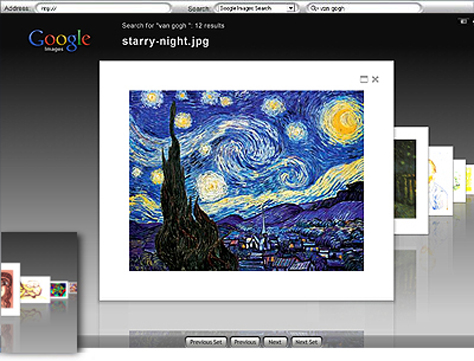The File/Folder Metaphor
The file/folder metaphor for organizing content on our computing devices has been around since the advent of Unix-like command-line interfaces and shells. It became more visually oriented with the releases of the Canon Cat, Xerox Star, and of course, the Macintosh.
Along with the desktop and paper-based computing metaphors, the file/folder metaphor has attained near-monolithic dominance in the most popular consumer and business-oriented operating systems. It reflects our paper-based methods of organizing information and hence makes it easier for people who are new to computing to adapt to the digital world.
But here’s the thing: The folder structures on our computing devices now organize more than just our documents. We store an incredible array of stuff on our computers—for example, here’s just a small sample of the stuff I keep on my computer:
- a picture of my signature that I occasionally use to sign documents that I fax directly from my computer
- my music MP3s and audio books
- my family pictures and digital movies
- my “art collection”—about 300 hi-res images of landscapes and Hubble space art I’ve been collecting over the past ten years and use to decorate my desktop (Don’t even get me started on the stupidity of affixing wallpaper to my desktop.)
- templates for user experience work
- my presentations, papers, and so so
The file/folder metaphor just doesn’t cut it anymore. Sure, it makes sense for the digital objects the device itself maintains and relies upon—that is, operating system files, program files, scripts, and databases. And to a certain extent it’s still appropriate for organizing document-centric information. But it’s not up to the task of organizing the variety of stuff we keep on our computing devices these days. It’s as if your office mate decided to use her file cabinet to store her kid’s inflatable pool, her husband’s chainsaw, and her scrapbooks, and also kept some paintings and potted plants in the top drawer. It’s just not the right kind of container for all those things.
Is there a better, more natural way of organizing information on a multi-purpose computing device such as a PC?
People Organize For Findability
Findability is, according to Peter Morville, author of “Ambient Findability”:
- the quality of being locatable or navigable
- the degree to which a particular object is easy to discover or locate
- the degree to which a system or environment supports navigation and retrieval
In the distributed world of the Web, findability usually focuses on getting people to the stuff they’re looking for, but didn’t previously have. This could be information; an asset like a program, image, sound file, or some other entity; and so on.
For stuff we already have, findability takes on a slightly different meaning. The problems we need to solve on our personal computing devices include
- memorability and findability—How can I organize my stuff so I can easily remember where it is?
- navigability and findability—Can I easily get to something once I remember where it is?
- flexibility, maintainability, and extensibility—Can I easily modify how I organize my stuff?
I’d like to put forth this proposition: In the physical world, people organize their stuff using many criteria simultaneously. Their organizational schemes are, of course, limited by physical factors such as available space, but people’s organization schemes are heuristically driven—by convenience, frequency of use, and other factors relating to the context of need. In the physical world, we also create spatial relationships between things.
But in our computing devices, space restrictions don’t apply in the same way they do in the physical world . And, we have the added advantage of being able to reorganize our digital stuff at a single command.
All of this begs the question: Why don’t our computing devices let us organize our stuff in a way that leverages some of the advantages of the way we organize stuff in the physical world, while avoiding its restrictions?