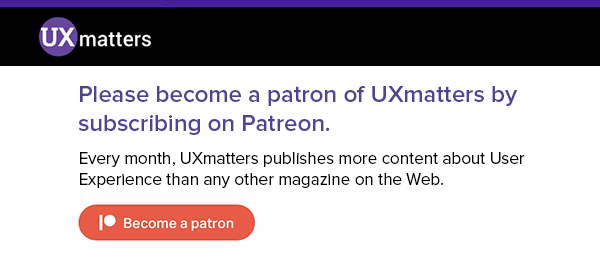Business executives have plenty on their plates and need to prioritize things carefully—whether it’s the information they absorb or the time they spend communicating. But their preferences regarding new technology and the channels they use when working vary depending on the domain in which they work. Of course, more and more senior-level staff across all domains now tend to use state-of-the-art technology. The hopes and dreams of executives correlate with the goals they set and the progress that they make. Executives want access to information at any time and in any place, want data to update in real time, and need to react immediately to critical events. All of this seems reasonable for a person sitting at his or her desk the whole day, using a computer with a strong Internet connection.
However, today, we cannot design a good decision-support system without considering additional contexts and other parts of the ecosystem in which executives live and work. The majority of senior staff travels frequently and typically conducts their work by making brief contacts via smartphone, tablet, or a notebook computer. They participate in online meetings and conference calls; and communicate via instant messenger or email. Their schedules are tight and their time and attention cost a lot.
Decision-Support System Components
Now, let’s take a closer look at the components of a decision-support system. Executive dashboards include more or less standard data points. Features that are usually present include data that has been mined from various sources—for different time zones, standards, and goals; multi-channel content delivery; and predictive, prescriptive analytics that make a decision-support system a really useful assistant.
However, executive dashboards are useful only in cases when a user has some time and access to a computer or, at least, a tablet. Rarely are executive dashboards designed specifically for a smartphone and almost never for a smart watch. Plus, these systems usually do not sense the contexts in which a user lives and works. Notifications don’t take calendar events into account. Action items are not tied to the data that devices gather about the user by parsing email messages or analyzing search histories or any other statistics.
Decision-support systems must learn a lot about users to become really useful and increase executives’ productivity. They must also be secure because they store, process, and display both personal data and strategic corporate information. Decision-support systems should have all of the best qualities of a real-life assistant. They must be
- professional—They must have all of the necessary features to serve as a proper assistant.
- useful—They must possess sufficient knowledge about an executive and the company for which he or she works.
- helpful—They must appear whenever they are needed, but should not be distracting.