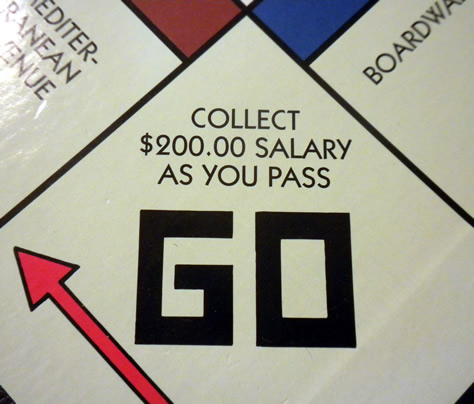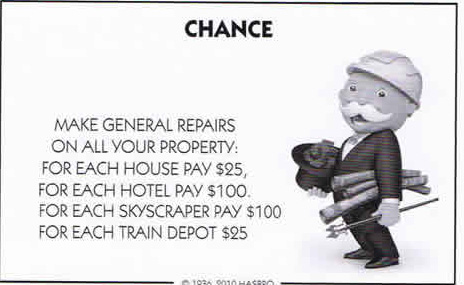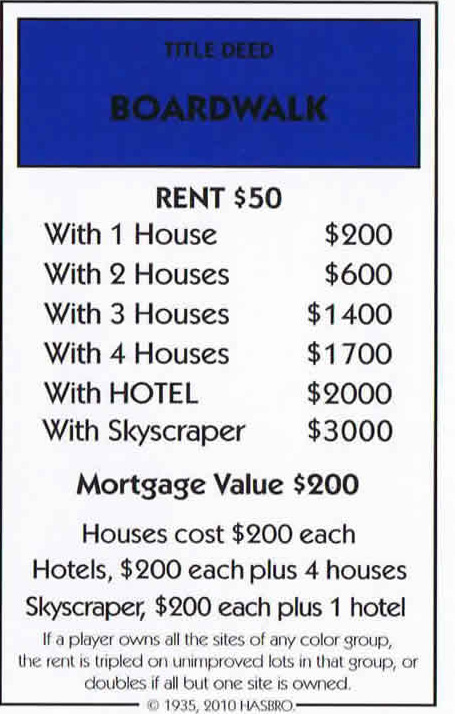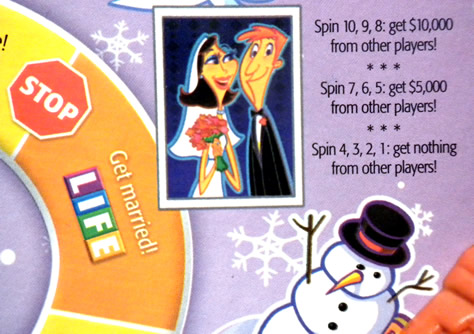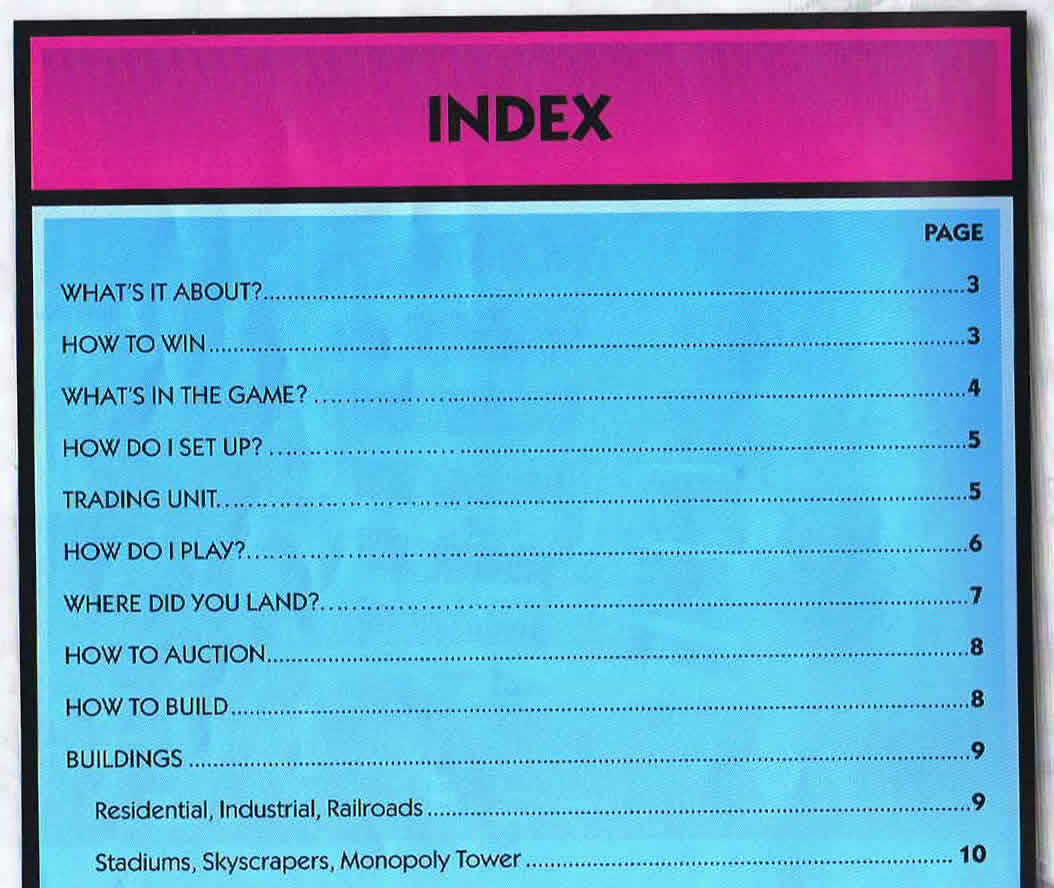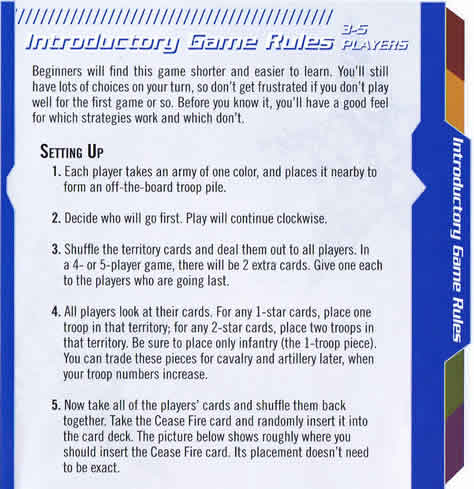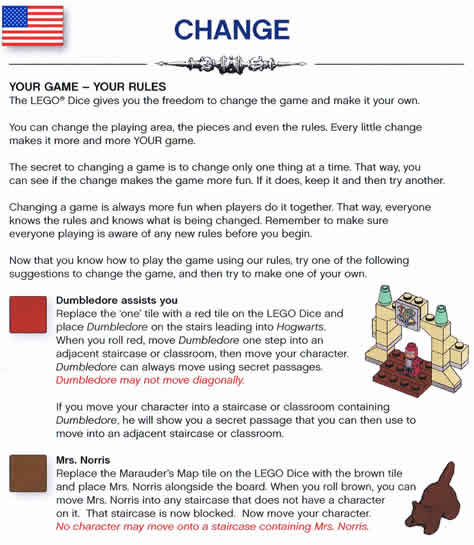In this column, I’ll describe some of the principles that board games use to help new players learn how to play. Most of you reading this will already be familiar with how these same principles help people to learn user interfaces, but it’s interesting to look at how a different design domain applies these principles. Perhaps this will give us some insights into how to make software and Web applications easier to learn.
Just Get People Started
The overarching guideline for both board games and applications is to get people started quickly. People don’t want to learn how to play a game. They just want to play. Reading instructions—like those shown in Figure 1—and learning how to play are necessary evils, but you should make it easy to get started as quickly as possible. The longer players take to learn, the more likely they will lose interest and give up. That’s not to say that a game can’t be complex, but the challenge should come from the gameplay itself, not from learning how to play the game.

The same applies to applications. People don’t want to take time learning how to use an application. In fact, their goal isn’t even to use an application. Their goal is to get something done, and the application is just a tool to accomplish their goal. The sooner people can get started using an application and focusing on their task instead of the user interface, the better. Unlike Web sites, most applications do require some learning, but people have only so much patience before they’ll give up or develop their own inefficient workarounds.
Make It Easy to Set Up
Board games require setup each time you play. Most of the setup is simple, but some things always require referring to the rule book. For example:
- How many $500 bills does each player get in Monopoly?
- How many cards does each player start out with in Uno?
- How many armies does each player get if you have three players in Risk?
The best games have an easily findable “Setup” section at the front of the rulebook. Monopoly City takes the usual listing of the number of bills each player gets at the start of the game a step further, showing images of the bills with the numbers of bills each player gets, as shown in Figure 2.
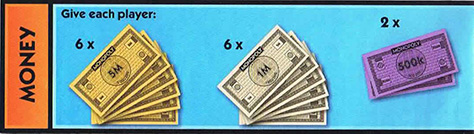
Applications have the advantage of requiring only one initial setup, then can open to their last state on each subsequent use. Starting with the most commonly used settings, saving users’ preferences, and learning from and adapting to users’ actions are some ways that applications can minimize the need for setup.
Keep It Simple
To get players started quickly, board games should’t be any more complicated than necessary. Since one player usually gets nominated to read the rule book, the basic rules need to be both easily understandable and easily explainable to the other players. A lot of games these days have reminder cards, like that shown in Figure 3, which players can use to know what to do on each turn. These can be handy, but if players must continually rely on these cards to know how to play, it’s a sign that the game is too complex.
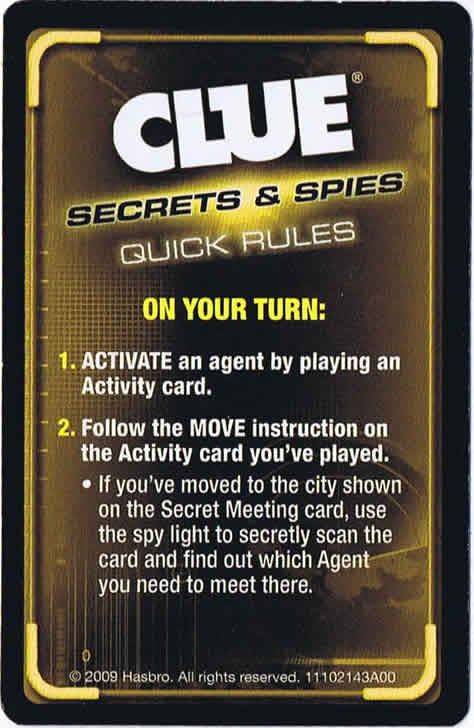
Software is usually more complex than board games, but the basic rules should be as simple as possible, so users can easily get started—ideally, without reading anything. People can learn the more complex functions over time, as they become more motivated to learn advanced features.
Don’t Make Me Read
No one wants to read instructions, but it’s often necessary when starting to play a new board game. The best rule books list the game objective and basics up front, providing enough information to start playing without having to read the entire rule book. Then, as specific situations come up, players can refer back to the rule book. For example, in Monopoly it’s not necessary to read about or memorize the rules for getting out of jail. When you go to jail, you can easily find out that information, as shown in Figure 4.
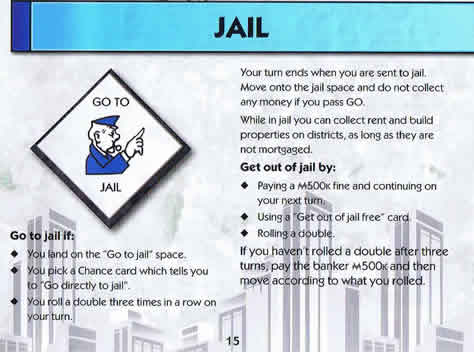
No one wants to read how to use an application either. Ideally, it should be possible to get started with the most common, simple tasks without reading anything. Providing brief introductions, onscreen breakthroughs, and tutorials can help ease users into more complex functionality without their having to read instructions.
Show Me How to Play
Once you’ve read the instructions, it’s difficult to explain the rules of a game to others. How many times have you heard someone say, “Let’s just get started, and I’ll show you how to play?” It’s much easier to learn by seeing and doing than by reading.
The same is true in learning how to use an application. Most people just want to get started and figure things out on their own. So it needs to be easy for people to figure out how to get started with the most basic, common tasks. They can learn more through introductory demonstrations, videos, and tutorials. It’s much easier to learn and retain information by seeing and doing than just reading.
Follow Conventions
Games that follow common board-game conventions are easier to learn and easier to remember how to play. Board-game conventions include using dice or spinners to dictate moves, using game pieces, moving clockwise in spaces around a board; cards, money, and players taking turns clockwise. Conventions allow players to apply their knowledge of other games to learning a new game. For example, you were’t born knowing how to play Monopoly, but it’s pretty easy to learn if you have experience playing other games.
Of course, following user-interface conventions has the same benefits in making applications easier to learn and more memorable. Conventions allow users to focus on their tasks rather than be distracted by trying to figure out a user interface. Some people mistakenly think that following conventions limits creativity. In reality, conventions allow you to be creative and innovative where it makes sense, while not confusing people unnecessarily.
Be Consistent
In addition to following conventions, the best games are consistent—both within the game and across similar games. When the same rules apply in various situations, games are easier to learn, and players feel confident that they understand the rules and know how to play. Inconsistency raises doubts and leads to confusion. For example, Monopoly comes in many different versions, each with slight variations, but they all follow the same premise and basic rules. This makes it easy to learn a new version because players have to focus only on learning the elements that vary from the traditional game, as shown in Figure 5.
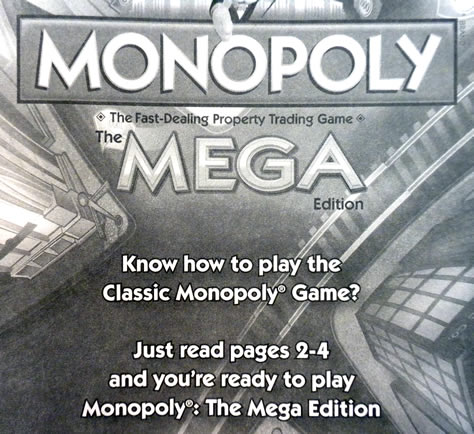
Of course, consistency is also extremely important in user-interface design. A consistent application is understandable and predictable, which makes it easier to learn to use. Consistency with similar applications allows users to apply their prior knowledge to the application they’re currently using. For example, although they are very different applications, Microsoft Word and Microsoft Excel share a standard design and many consistent functions, allowing a user of one of these applications to easily get started with the basics of the other.